l1vmgodata - database
The l1vmgodata database has a new feature to export a CSV table database. This looks like this in the l1vmgodata database format:
l1vmgodata database
:1-1-substance "water"
:link '0'
:1-2-chemical "H2O"
:link '0'
:1-3-boiling "100"
:link '0'
:2-1-substance "iron"
:link '0'
:2-2-chemical "Fe"
:link '0'
:2-3-boiling "3070"
:link '0'
Here the 1-1-substance key is the first element of the index 1 line. The 1-3-boiling is the third entry of index 1.
And so on. You can export the table as a CSV by:
csv-table-export 'chem.csv'
And here is the CSV output:
substance, chemical, boiling
water, H2O, 100
iron, Fe, 3070
You can import this into Noco DB for example:
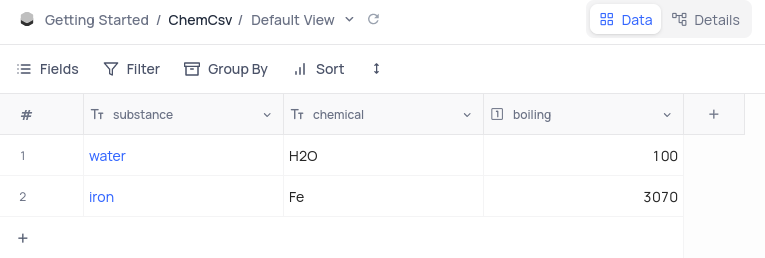
Or in Appflowy:
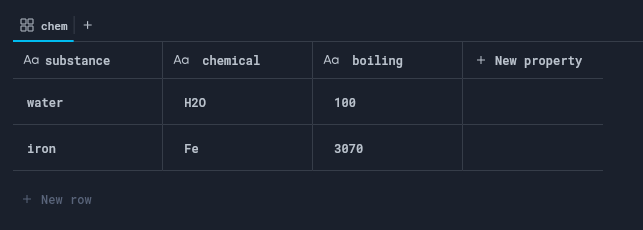
Or in Libre Office Calc:
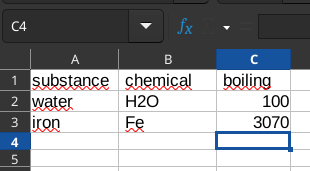
NEW: CSV table import
I did add CSV table import. So now you can import any CSV table database also!