L1VM - launcher
L1VM - launcher
I did write a launcher for my GUI programs:
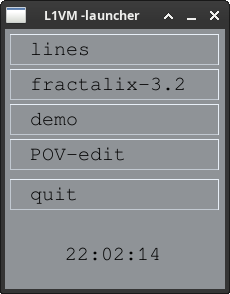
It shows the current time at the bottom. If you double click at the buttons you can launch the programs. I couldn’t use the normal GUI event loop, because it is a blocking call. So the time could not be updated. I do the mouse coordinations check in the program.
Here is the full launcher code:
// launcher.l1com
//
// SDL demos launch tool
//
#include <intr.l1h>
#include <misc-macros.l1h>
(main func)
(set const-int64 1 zero 0)
(set const-int64 1 one 1)
(set const-int64 1 two 2)
(set const-int64 1 three 3)
(set const-int64 1 four 4)
(set const-int64 1 five 5)
(set const-int64 1 quit 4)
(set const-int64 1 delay 10)
(set const-int64 1 delay_click 500)
(set const-int64 1 width 220)
(set const-int64 1 height 260)
(set const-int64 1 width_b 219)
(set const-int64 1 height_b 259)
(set const-int64 1 bit 32)
(set const-int64 1 gadgets 5)
(set const-int64 1 fontsize 20)
(set const-byte 1 back_r 143)
(set const-byte 1 back_g 147)
(set const-byte 1 back_b 151)
(set const-byte 1 alpha 255)
(set const-byte 1 black 0)
(set const-int64 1 lines_x 5)
(set const-int64 1 lines_y 5)
(set const-int64 1 fractalix_x 5)
(set const-int64 1 fractalix_y 40)
(set const-int64 1 demo_x 5)
(set const-int64 1 demo_y 75)
(set const-int64 1 pov_edit_x 5)
(set const-int64 1 pov_edit_y 110)
(set const-int64 1 quit_x 5)
(set const-int64 1 quit_y 150)
(set int64 1 lines_x2 0)
(set int64 1 lines_y2 0)
(set int64 1 fractalix_x2 0)
(set int64 1 fractalix_y2 0)
(set int64 1 demo_x2 0)
(set int64 1 demo_y2 0)
(set int64 1 pov_edit_x2 0)
(set int64 1 pov_edit_y2 0)
(set int64 1 quit_x2 0)
(set int64 1 quit_y2 0)
// mouse state
(set int64 1 x 0)
(set int64 1 y 0)
(set int64 1 mouse_button_left 0)
(set int64 1 mouse_button_middle 0)
(set int64 1 mouse_button_right 0)
(set string s fontnamestr "fonts/free/FreeMono.ttf")
(set string s linesstr "lines ")
(set string s fractalixstr "fractalix-3.2 ")
(set string s sdl_demostr "demo ")
(set string s pov_editstr "POV-edit ")
(set string s quitstr "quit ")
(set string s lines_runstr "l1vm lines &")
(set string s fractalix_runstr "l1vm fractalix-3.2.1 &")
(set string s demo_runstr "l1vm sdl-lib-2 &")
(set string s pov_edit_runstr "l1vm pov-edit/pov-edit-4 &")
(set string s window_titlestr "L1VM -launcher")
(set const-int64 1 status 1)
(set int64 1 gadget_sel 0)
(set string 256 gadget_retstr "")
(set int64 1 ret 0)
(set int64 1 value 0)
(set int64 1 f 0)
(reset-reg)
// open screen
(zero width height bit zero :sdl_open_screen !)
(ret stpop)
(one :string_init !)
(two :process_init !)
(three :time_init !)
(window_titlestr :sdl_set_window_title !)
// load font
(fontnamestr fontsize :sdl_font_ttf !)
(gadgets :init_gui !)
(zero zero width_b height_b back_r back_g back_b alpha :sdl_rectangle_fill !)
(zero lines_x lines_y linesstr status :set_gadget_button !)
(one fractalix_x fractalix_y fractalixstr status :set_gadget_button !)
(two demo_x demo_y sdl_demostr status :set_gadget_button !)
(three pov_edit_x pov_edit_y pov_editstr status :set_gadget_button !)
(four quit_x quit_y quitstr status :set_gadget_button !)
// get x2/y2
(zero :get_gadget_x2y2 !)
(lines_x2 lines_y2 stpop)
(one :get_gadget_x2y2 !)
(fractalix_x2 fractalix_y2 stpop)
(two :get_gadget_x2y2 !)
(demo_x2 demo_y2 stpop)
(three :get_gadget_x2y2 !)
(pov_edit_x2 pov_edit_y2 stpop)
(four :get_gadget_x2y2 !)
(quit_x2 quit_y2 stpop)
(:loop)
(:time_show !)
(:sdl_get_mouse_state !)
(x stpopi)
(y stpopi)
(mouse_button_left stpopi)
(mouse_button_middle stpopi)
(mouse_button_right stpopi)
(:sdl_update !)
(((mouse_button_left zero ==) f =) f if)
// detime (delay)
(:event_wait)
detime (delay_click)
(:sdl_get_mouse_state !)
(x stpopi)
(y stpopi)
(mouse_button_left stpopi)
(mouse_button_middle stpopi)
(mouse_button_right stpopi)
(((mouse_button_left zero ==) f =) f if)
(:event_wait jmp)
(endif)
(((((x quit_x >=)(x quit_x2 <=) &&)((y quit_y >=)(y quit_y2 <=) &&) &&) f =) f if)
// quit
(:sdl_quit !)
exit (zero)
(endif)
(((((x lines_x >=)(x lines_x2 <=) &&)((y lines_y >=)(y lines_y2 <=) &&) &&) f =) f if)
(lines_runstr :run_shell !)
(endif)
(((((x fractalix_x >=)(x fractalix_x2 <=) &&)((y fractalix_y >=)(y fractalix_y2 <=) &&) &&) f =) f if)
(fractalix_runstr :run_shell !)
(endif)
(((((x demo_x >=)(x demo_x2 <=) &&)((y demo_y >=)(y demo_y2 <=) &&) &&) f =) f if)
(demo_runstr :run_shell !)
(endif)
(((((x pov_edit_x >=)(x pov_edit_x2 <=) &&)((y pov_edit_y >=)(y pov_edit_y2 <=) &&) &&) f =) f if)
(pov_edit_runstr :run_shell !)
(endif)
(endif)
detime (delay)
(:loop jmp)
(funcend)
(time_show func)
#var ~ time_show
(set int64 1 time_x~ 60)
(set int64 1 time_y~ 215)
(set int64 1 time_x2~ 219)
(set int64 1 time_y2~ 255)
(set string 9 timestr~ "")
(set int64 1 time_len~ 9)
(set byte 1 col_black~ 0)
(set int64 1 delay_sec~ 1000)
(timestr~ time_len~ :time_timetostring !)
(time_x~ time_y~ time_x2~ time_y2~ back_r back_g back_b alpha :sdl_rectangle_fill !)
(time_x~ time_y~ col_black~ col_black~ col_black~ timestr~ :sdl_text_ttf !)
(:sdl_update !)
(funcend)
#include <sdl-lib.l1h>
#include <string.l1h>
#include <process-lib.l1h>
#include <time.l1h>
As you can see, the GUI buttons are created in about 7 lines of code!
With :sdl_get_mouse_state I get the current mouse state. If the mouse buttons are clicked and the current coordinate.
I do then check if the click was inside a button and launch the program.