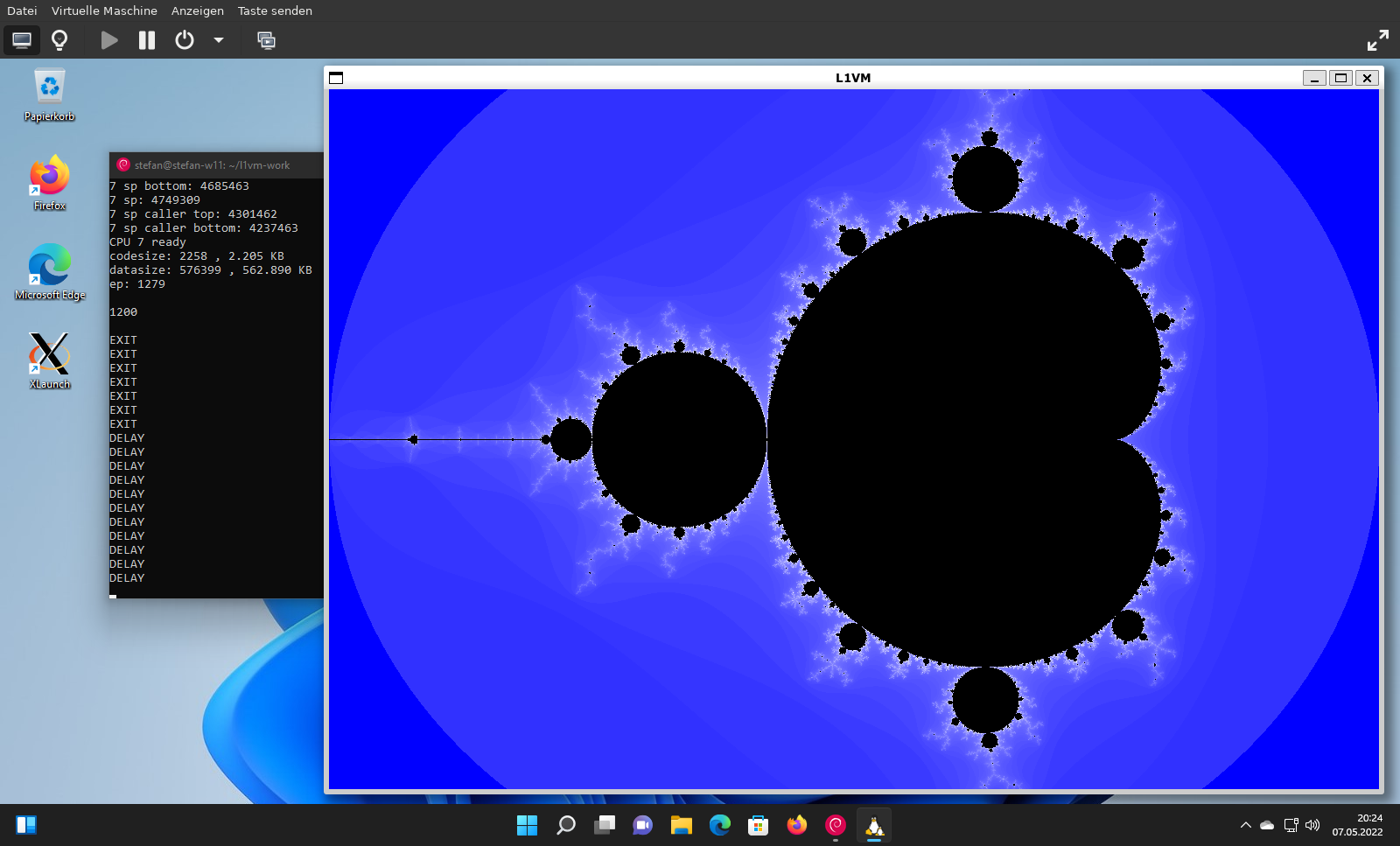L1VM - Windows 11
L1VM - Windows 11
I did a new installation of Windows 11 in Qemu.
And installed L1VM in the Debian WSL environment.
I needed to fix the “uname” grep command in the installation script:
if uname -a | grep -q "microsoft"; then
Then you have to change the default clang name in line 117/118:
export CC=clang
export CCPP=clang++
And I had to build the vm manually in the vm directory:
$ CC=clang CCPP=clang++ zerobuild zerobuild-nojit.txt force
All other things did work as expected! I still don’t know how to increase the screen resolution in Qemu virt manager! It is set low as you can see in my screenshot of fractalix. How can the resolution be increased? I can’t select a higher one in Windows 11!
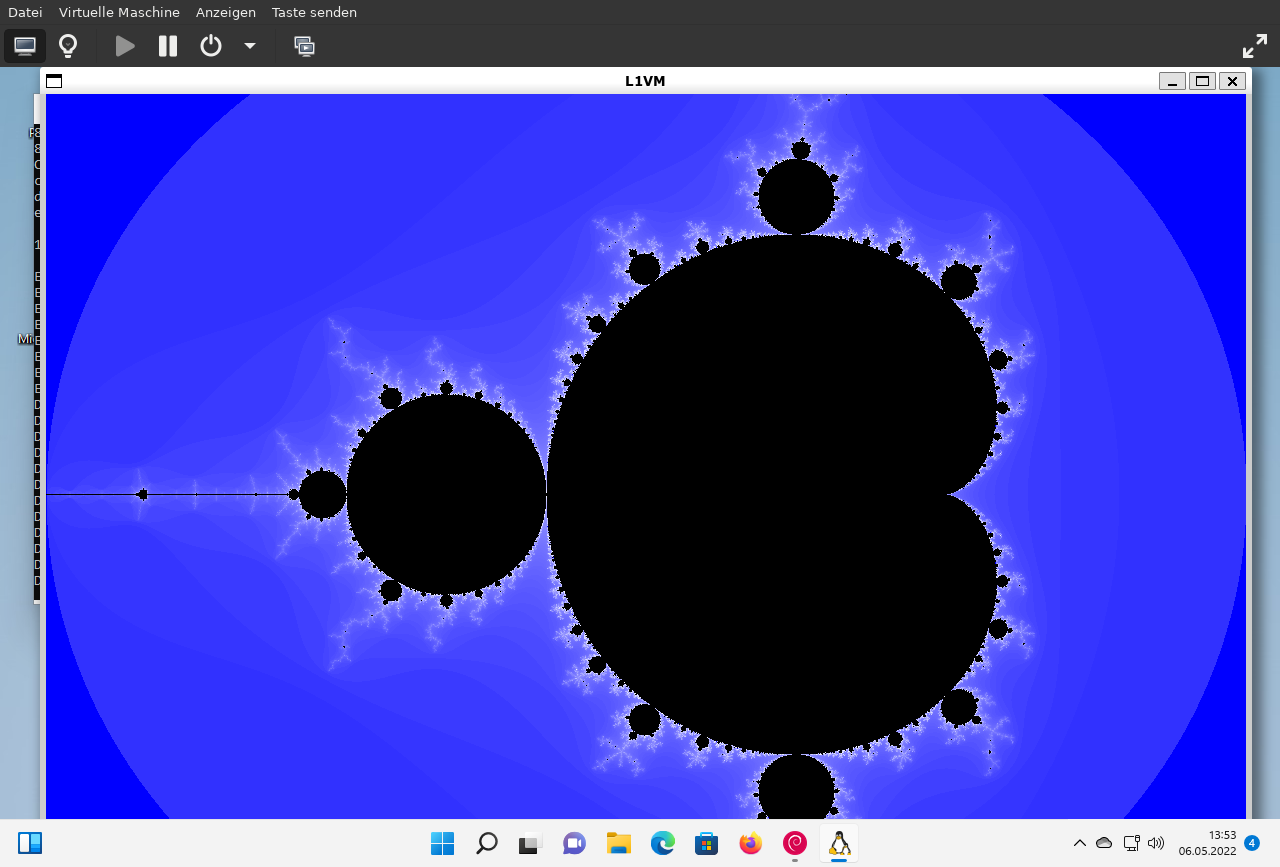
I found a solution to my screen resolution problem: I had to install the Windows spice and qxl guest additions in Windows! Then I did choose “QXL” as graphics setting in virt manager! Now I can change the screen resolution in Windows 11!